Laying the Groundwork
The Cogynt platform has two main working parts:
- Authoring, where users create and process models.
- Workstation, for visualizing and analyzing data.
This guide covers each step in this process, and may require you to partner with others on your team for certain tasks. This guide assumes you are either a data scientist/engineer or a data analyst working with a modeler.
Cogynt's setup works around 5 steps:
- Laying the groundwork for modeling.
- Preparing files.
- Creating the processing logic.
- Pulling data into Workstation (called "ingestion" in Cogynt).
- Viewing and analyzing data.
The first step in the process is to give your data a place to go by creating a project. A project is the container for all the different parts of a model.
Find detailed instructions in our Cogynt Documentation.
Create a Project
First, you'll create a project to store your model.
All models in Cogynt exist within projects. Models contain model artifacts. Model artifacts are data entities. They can be anything from a person's address or name to a criminal record or risk score. Projects hold all parts of a model, making it possible to work on many models using the same model artifacts.
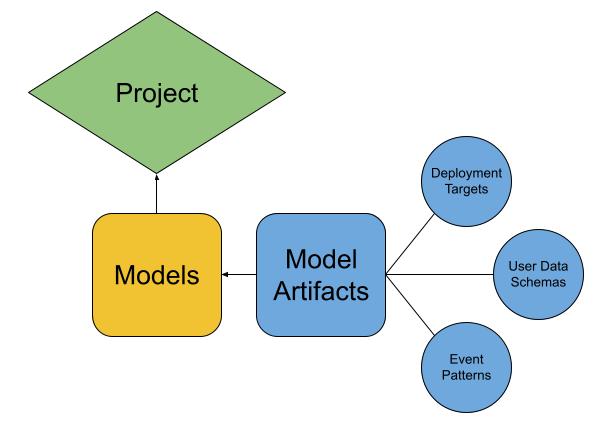
To create a project:
- On the Cogynt Authoring main page, click + New Project.
- In the Name field, enter a name for the project.
- In the Description field, enter a description for the project if desired.
- When finished, click Create to create the project, or Cancel to discard it.
Next Steps
With your project created, it's now time to prepare your data file for upload.
Now that you have established a place for your data, the next step is to prepare your data file so that Cogynt can handle it properly.